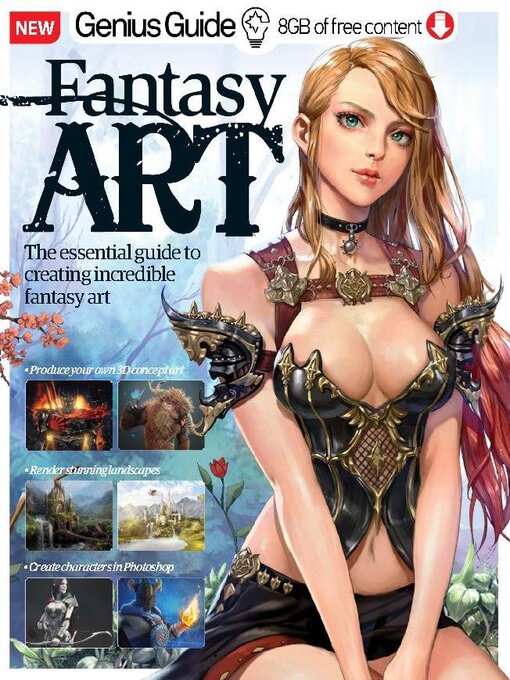Being bound by reality is, quite frankly, rather boring. Continually retouching models and editing the contrast in your holiday snaps can get repetitive. Thankfully Photoshop, 3ds Max and ZBrush can be used for so much more, from using digital painting techniques to create new worlds to readying your designs for 3D printing. In this book you will learn to utilise concept art to produce your own mechs and monsters, design your own charismatic characters and create original landscapes and architecture for your fantasy world. Featuring: Concept - Create brilliant concepts for your fantasy worlds. Character - Design amazing characters. Landscape - Make brand-new worlds for your characters. Tutorial files - Free tutorial files so you can recreate the artwork inside the book.
Welcome to Fantasy ART Genius Guide
Build your own dystopia concept • Use digital painting techniques to create a photoreal concept illustration for film production
Design your own fantasy vehicle • Learn from engineers and find a quicker and more efficient way to build a fantasy vehicle
Construct a robot with your photos • Master the fundamental techniques to create a mechanical robot using only photos
Sculpt dynamic forms • Portray important moments in your designs by creating a dynamic sculpture of your subjects
Awaken a beast with ZBrush • Model, pose and texture a monstrous creature’s life cycle and its natural setting
Render a furry creature concept • Create a unique character design and build fur using ZBrush
Use ZSpheres to sculpt a dragon • Combine a ZSphere skeleton and ZSketch to create a dramatic render of a dragon with unique features
Create a convincing cartoon character • Render a charming cartoon pin-up, prepare a hairstyle and complement a scene with organic ornaments and lighting
Texture distinct steampunk characters • Master the creation of two technically different characters: a steampunk machine-maker and his giant, steampowered mechanical marvel
Perfect colourised characters • Master digital illustration techniques and learn how to colourise with the Brush tool
Colour your fantasy composite • Use advanced blending methods and colour techniques to create a magical photomanipulation
Develop your own mutant • Learn how to use this new filter tool with your own fire and flame elements along the paths you create
Make your own steampunk sky captain • Learn how to design and paint a sultry steampunk sky captain using layers, textures and selections
Retouch a fantasy sorceress • Use Photoshop to produce an image that combines standard retouching techniques with creative ones
Sculpt and render a zombie bust • Design a zombie in ZBrush, texture with Polypaint and render it in KeyShot
Design an Elven archer • Model, pose and sculpt a character influenced by Warhammer
Fashion pro key art • Learn how to create an epic videogame key art to capture your audience
Render a cyberpunk character • Model, texture and light a high school student from start to finish for a futuristic cyberpunk world
Render a fairytale castle • An image of a towering castle perched on the side of a mountain, inspired by medieval architecture
Construct a landscape from photos • Learn how to work with fragments of photos to create a fantasy scene
Composite a fantasy landscape • Learn advanced techniques for compositing photos to look like painted landscapes using adjustment layers and clipping masks
Composite with adjustment layers • Unleash colour adjustment layers and masks to create an incredible surreal composition
Work with matte painting • Learn how to create a realistic matte painting using layer and clipping masks
Master pro painting...